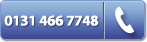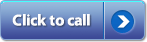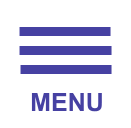Windows 10 What Should You Do
Some words of advice about upgrading to Windows 10
Quite a number of customers have contacted us for computer support following the Windows 10 upgrade icon appearing in the taskbar of their Windows 7 or Windows 8.1 computer to ask what they should do about it.
As well as replying to them we decided that it would be sensible to put together a list of the most common questions we are being asked along with our answers so here they are:
Windows 10 – To Upgrade Or Not To Upgrade? That Is The Question!
Q : Is it a good idea to upgrade to Windows 10?
A : The answer will probably be yes it is a good idea, but not as soon as it is available. Even though Windows 10 will have gone through quite a lot of testing it is very likely that when it is released on the 29th July it will have bugs in it which will be ironed out over the following few months.
Q : How much will it cost to upgrade?
A : The software itself is free to anyone who has either Windows 7 or Windows 8.1 currently installed on their computer. The question is whether you will be comfortable doing the upgrade yourself or whether you might want professional help.
Q : Will my documents and pictures be OK if I upgrade?
A : You need to be careful regarding your documents, pictures etc. and back them all up before you proceed with the upgrade in case your computer is wiped during the process.
Q : Will all of my programs work after the upgrade?
A : Certainly most programs will work, although you may need to reinstall them after the upgrade so make sure you have the disc or download available. Some older programs may not be compatible with Windows 10 and if so they won’t work.
Q : What should I do if I am not sure about what to do?
A : Come and speak to One36. We can give you any advice you need and discuss the pros and cons of upgrading your setup. If you want us to, we can give you a fixed price for us to do the work.
If you would like One36 to backup your data, upgrade the operating system and ensure everything is working properly just get in touch.